Set Up IMAP in Outlook for Your Business Email Account Guide
If you would like to configure Outlook to use your Outlook.com account via IMAP, please follow the steps below.
Note: Please replace the email address, server URL, and password shown in the steps with yours that your email provider advised.
| Protocol | Server | Port | Encryption |
|---|---|---|---|
| IMAP | imap-mail.outlook.com | 993 | TLS |
| SMTP | smtp-mail.outlook.com | 587 | STARTTLS |
| POP | pop-mail.outlook.com | 995 | TLS |
Detailed step-by-step instructions
Click on the File tab in the upper-left corner of the Outlook window.
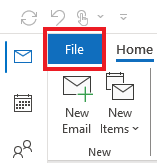
Click Add Account.
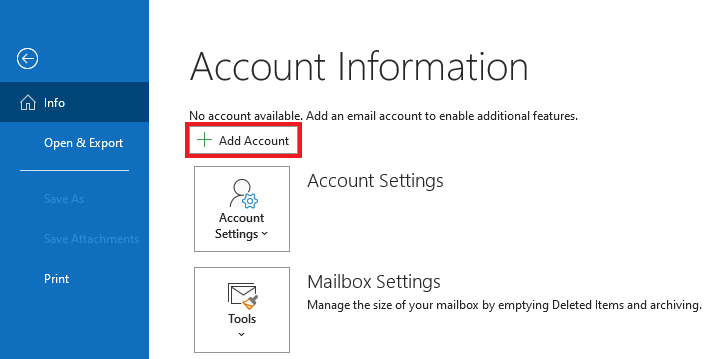
Enter your email address. Click on Advanced Options.
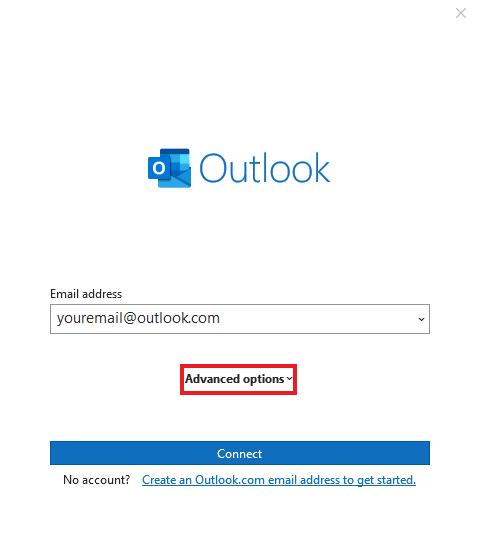
Check Let me setup my account manually. Click Connect.
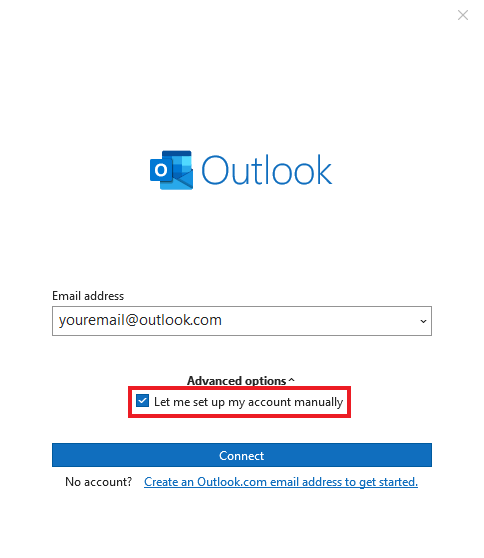
Select IMAP
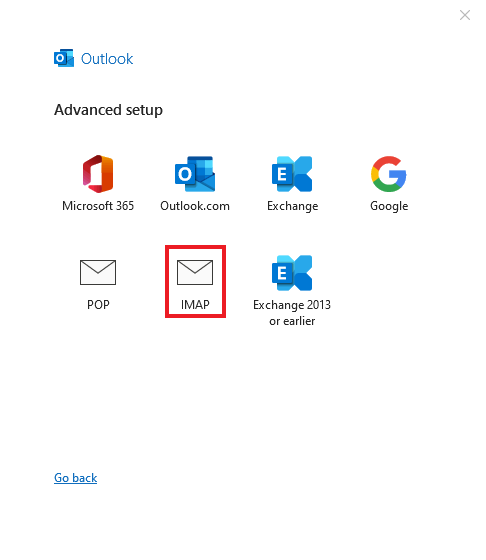
In the IMAP Account Settings window:
Enter your password and Click Connect to add the account
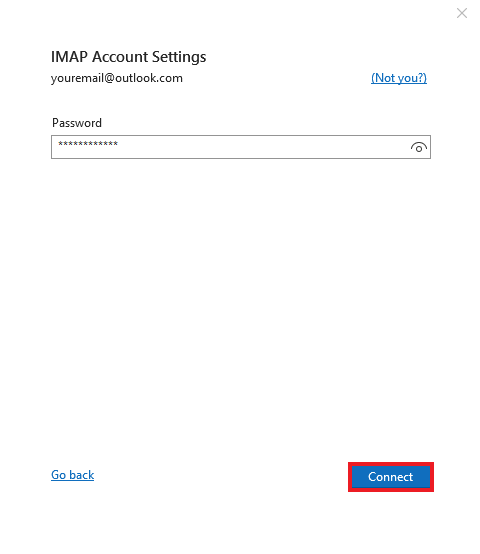
Click Done to close the window.


